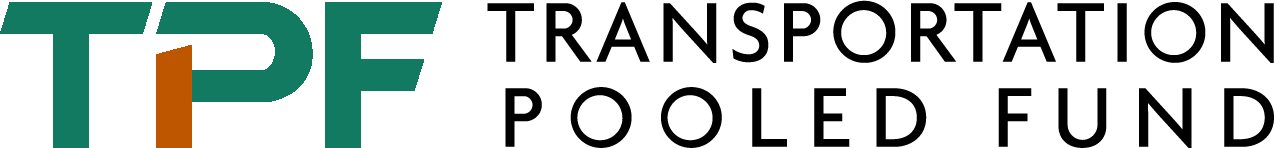Download Instructions
Instructions to download documents:
- Right-click on the link to the document.
- Choose the “Save link as…” option. (For some browsers, the option may appear as “Save linked content as…” or “Download linked file as…”)
- Choose the location where you want to save the document.
- Click “Save” to download the document and open it in document viewer.
Forms Library
Fund Transfer Request
Quarterly Reporting
-
 TPF Quarterly Report Form (revised June 2022)
TPF Quarterly Report Form (revised June 2022)